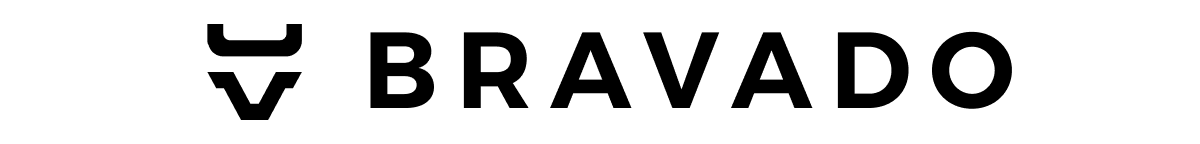Bravado analyzes whether Dooly or Scratchpad is the better Salesforce tool.
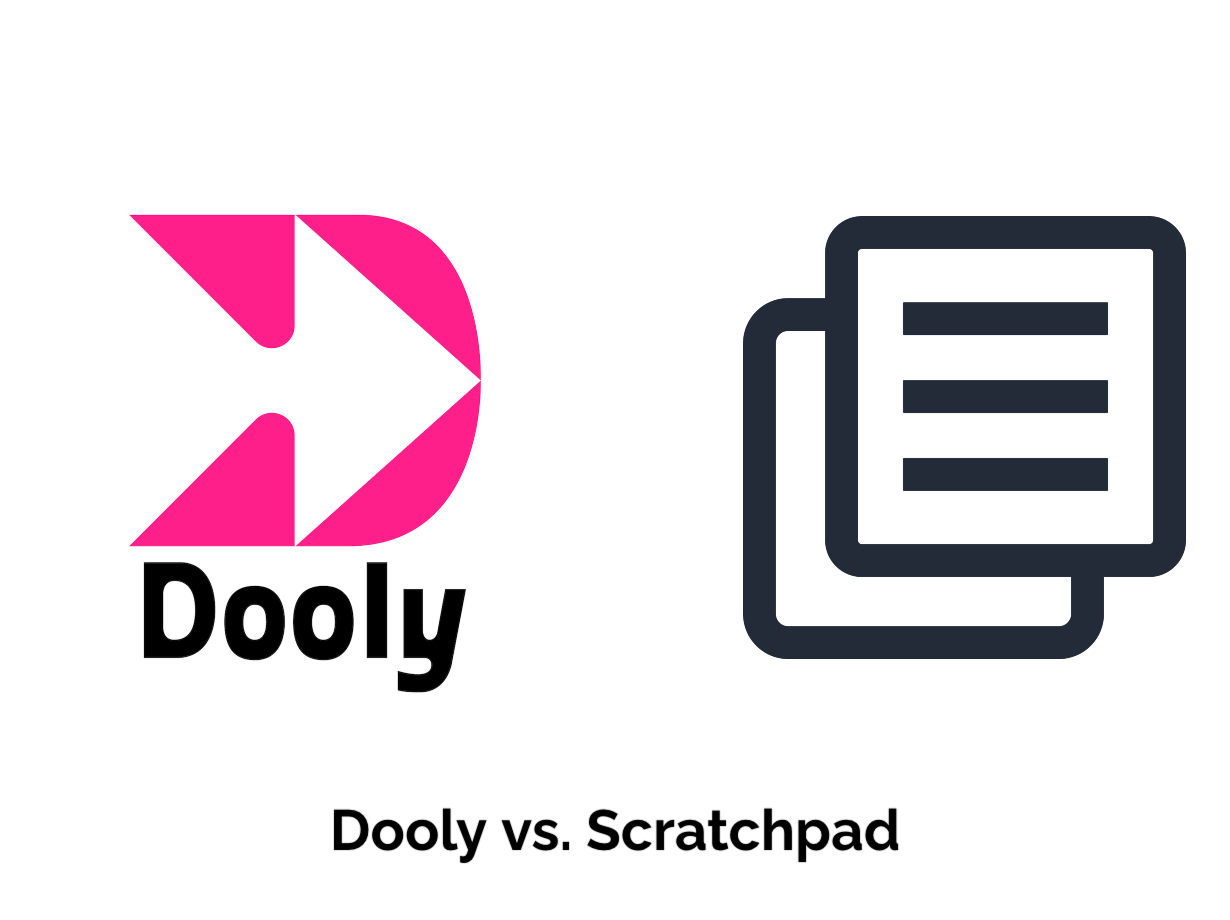
If you were to poll sales representatives about their least favorite part of their job, most would say ‘updating Salesforce’. It can be a hassle due to its buggy platform, unfriendly user interface, and manual work.
As these pains became more apparent within the Sales industry, a whole industry developed around enhancing the Salesforce experience. Within the CRM updating industry, two companies have clearly emerged as leaders in the space: Dooly and Scratchpad. However, many salespeople, sales operations teams, and sales leaders often have a difficult time figuring out which of these two Salesforce tools is the best for their team. Thus, Bravado took the liberty to do deep dive into which of these tools is the truly the best in the Salesforce CRM updater market.
Dooly vs. Scratchpad Overview
Both Dooly and Scratchpad have pros and cons. At the end of the day, both tools are a major benefit to anyone who has to spend time in Salesforce on a regular basis. Let’s take a look at which tool might be best for you and your team.
Dooly Pros
Dooly has evolved dramatically from its initial inception from a simple Salesforce CRM updater to becoming a true sales enablement tool with its 1-click Salesforce updates, real time coaching, and team collaboration features. These 5 features truly separate Dooly from Scratchpad.
- More Salesforce Functionality: While both Dooly and Scratchpad offer 1-click pipeline edits, Dooly has more flexibility in which activities you can sync. For example, Dooly lets you sync structured (vs freeform) notes and add products to an opportunity.
- Live-Call Enablement: Dooly’s On-Call Coaching enables reps to easily pull up answers to common objections, sales plays, product info, and more on calls. Scratchpad does not offer Playbooks.
- Smart Note Templates: Dooly’s Note Templates enable reps to create custom meeting note templates for Discovery calls, Demos, CS handoffs, and more. This improves rep follow-up and cuts down on meeting prep time. When you’re on a call and unsure if you have all the information you need, you can easily reference the template to keep you on track.
- Integrations: Dooly offers native integrations with Salesforce, Slack, Google Drive, Google Calendar, Google Chrome, Office 365, Zoom, Guru, Outreach, Salesloft, and more. Scratchpad integrates with three tools — Salesforce, Google Chrome and Google Calendar.
- Pricing: Dooly has more plans, which allow you to best select features depending on your needs. They’re also more affordable than Scratchpad.
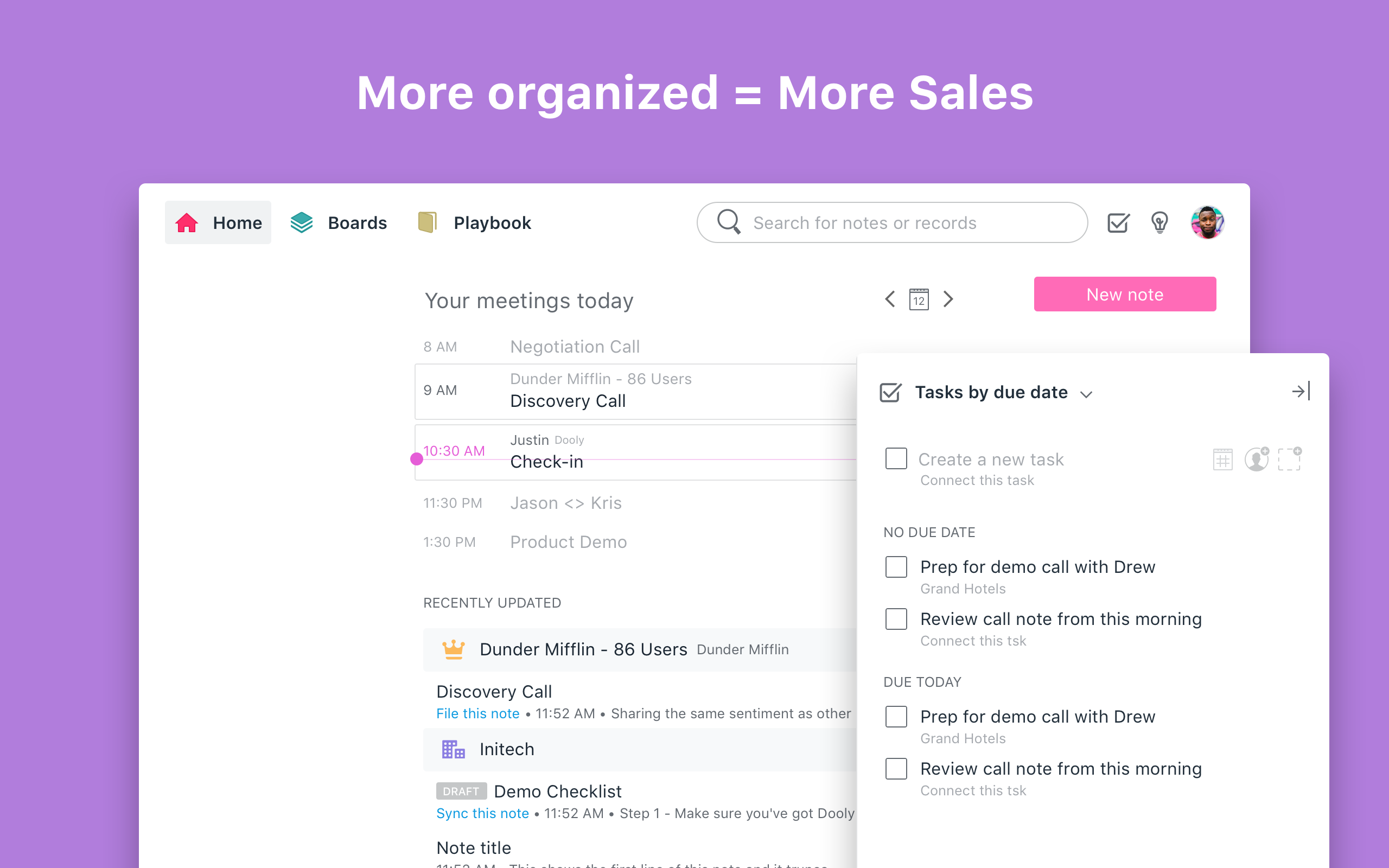
Dooly Cons
While Dooly is truly a powerful tool, there are some very minor cons that users should take note of. And this is us being nit-picky.
- MEDPICC Field Editing: Dooly’s base plans can’t pull third-party custom objects out of the box. However, their Premier plan allows for custom objects.
- Free Version Limitations: Dooly’s free version does have some limitations that potential adopters should be aware of. One in particular that stands out is the inability to go back and view your note history after 30 days.
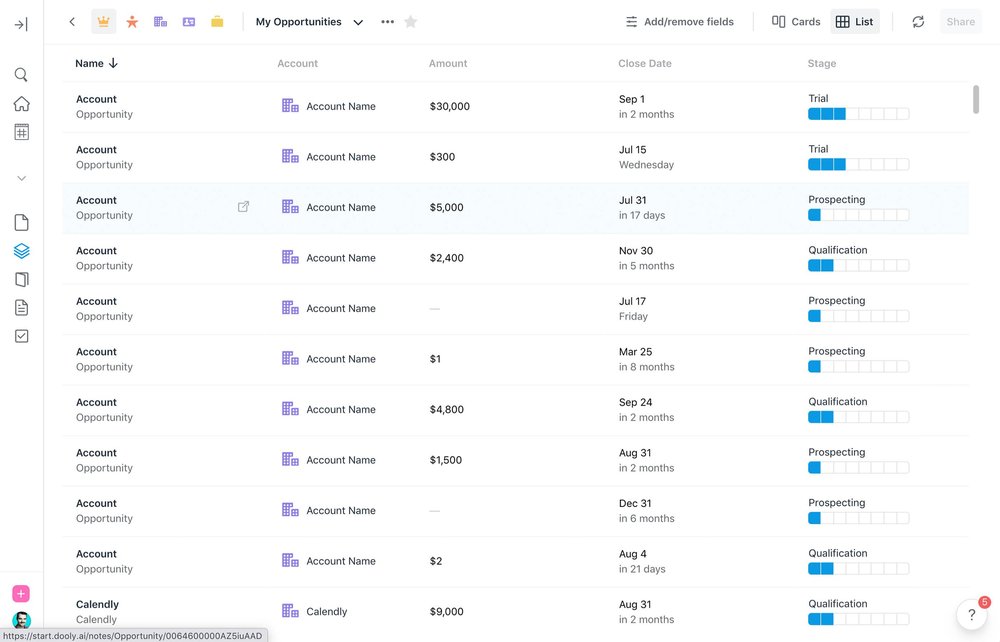
Dooly Pricing
Dooly has four separate pricing tiers depending on your needs.
- Free: For sellers who want to save themselves 5+ hours of Salesforce busy work a week.
- Pro ($10/user/month): For sellers who want to save even more time and hit their number faster.
- Growth ($30/user/month): For teams who want to standardize their sales process and drive more revenue.
- Premier ($60/user/month): For large orgs with distributed teams, need advanced config, and want full service.
Scratchpad Pros
Scratchpad is another more than capable Salesforce CRM Updating tool. Sales reps, leaders, and operations teams who leverage this tool will absolutely see an ROI versus relying on vanilla Salesforce. Below are some of the top features of Scratchpad.
- Single Simple Pane: Salespeople leveraging Scratchpad will have a single simple pane that consolidates your notes, tasks, calendars, search, and more. Reps can also use Scratchpad Command to instantly pull up relevant deal info such as opportunities, contacts, and notes.
- Alerts you can take action on: Instead of pesky reminders that just serve to take up screen space, Scratchpad’s alerts actually allow you to update fields and collaborate within the alert.
- Command J: Reps can also use Scratchpad Command to instantly pull up relevant deal info such as opportunities, contacts, and notes.
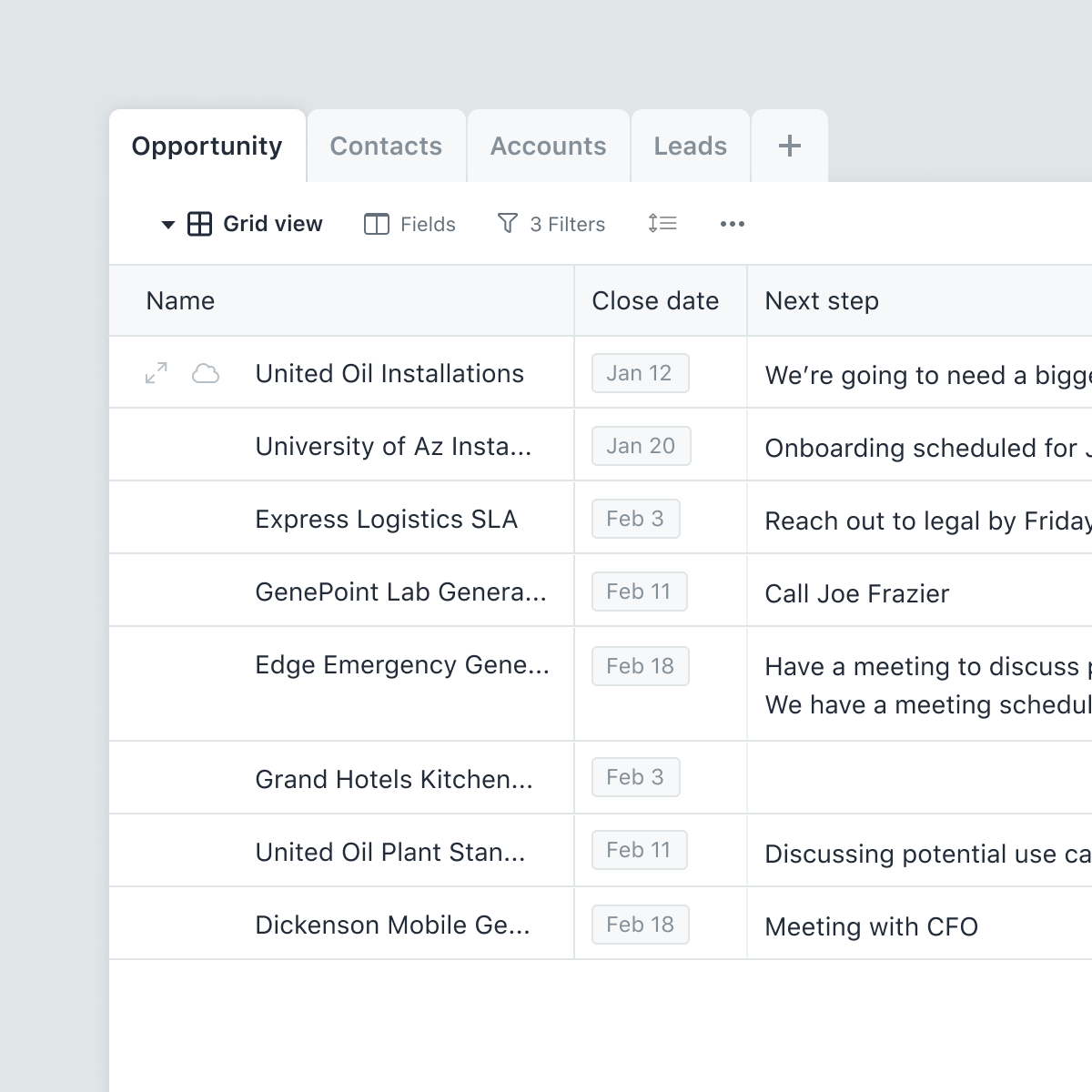
Scratchpad Cons
While Scratchpad is an excellent way to navigate Salesforce for reps, sales leaders, and operations teams, the tool is not as robust and complete as its biggest competitor, Dooly.
- Live-Call Capabilities: Scratchpad does not offer the live-call enablement features that Dooly does. Reps looking to quickly reference objections, sales plays, notes, and more while using the tool will not find this capability.
- Template Limitations: Scratchpad offers BANT, MEDPICC, and CoM note templates, but it does not offer the ability to create custom note templates. Template customization is helpful as most sales teams have their own unique sales process.
- Integrations: Scratchpad integrations are limited to Salesforce, Google Chrome, and Google Calendar, while Dooly integrates with all of those plus Slack, Zoom, Office 365, Google Drive, and more.
- Pricing: Scratchpad is more expensive than Dooly when comparing their mid and top tier options. Scratchpad also only offers 3 pricing tiers whereas Dooly offers 4 pricing tiers which allows for more flexibility depending on individual needs.
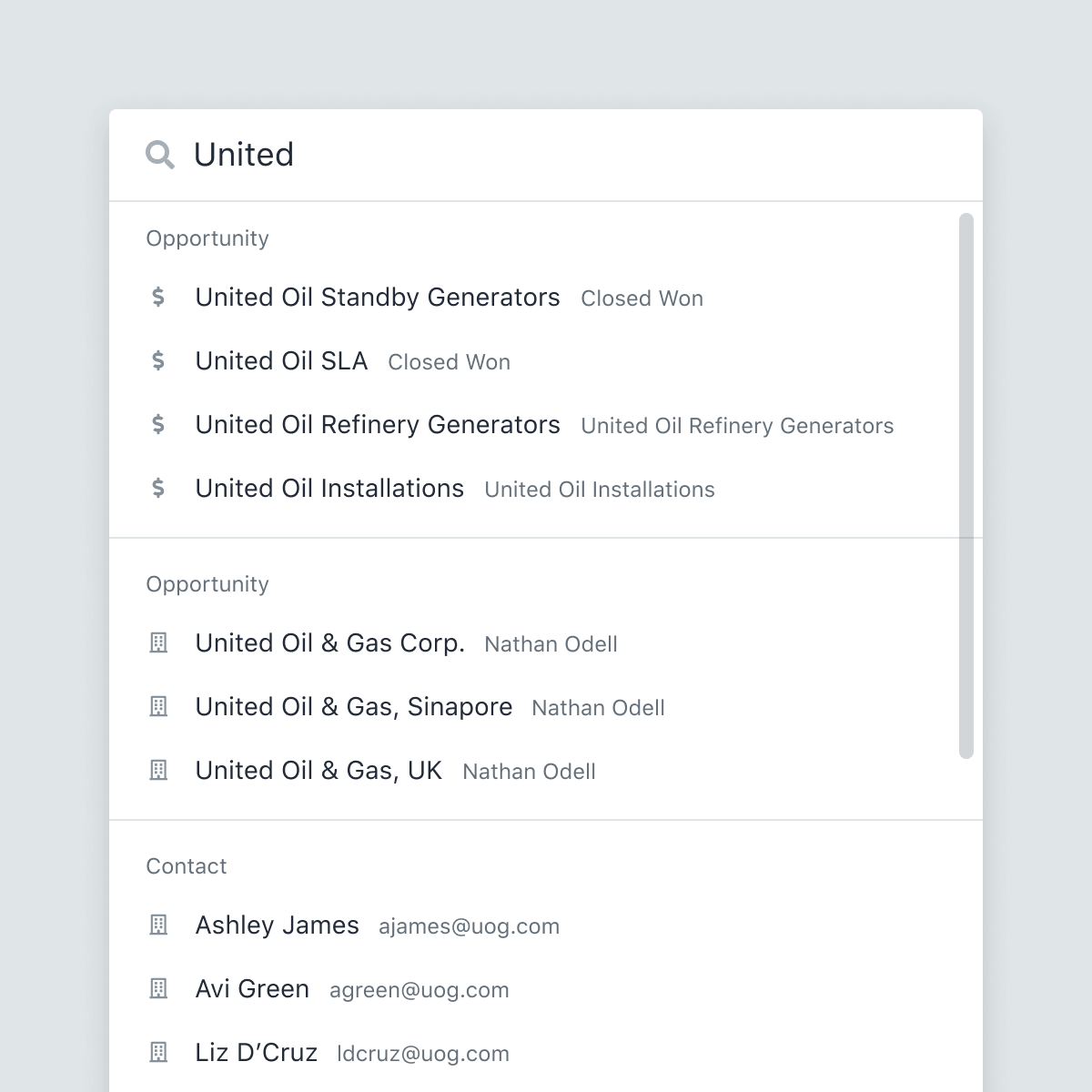
Scratchpad Pricing
Scratchpad has three separate pricing tiers depending on your needs.
- Free: Best for individuals looking to get started.
- Teams ($39/user/month): Best for small-sized revenue teams.
- Business ($79/user/month): Best for medium and large-sized revenue teams.
The Winner
Dooly is our winner for best Salesforce CRM updater tool in 2022. Firstly, Dooly’s call intelligence and smart note templates make it a true sales enablement tool. Next, the tool has native integrations that all modern sales teams leverage such as Zoom and Slack. Lastly, both its price and breadth of pricing options make it more appealing to a wider variety of users.
You can sign up for Dooly here.